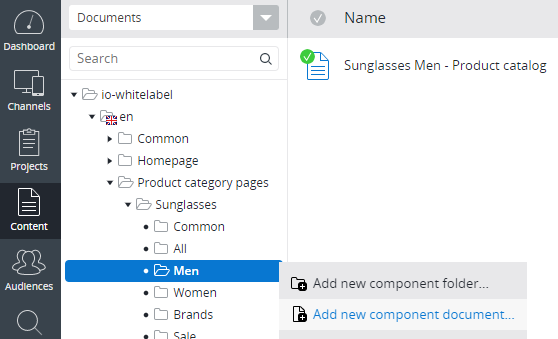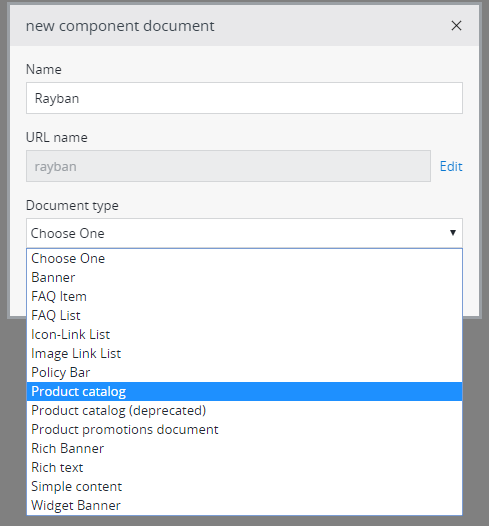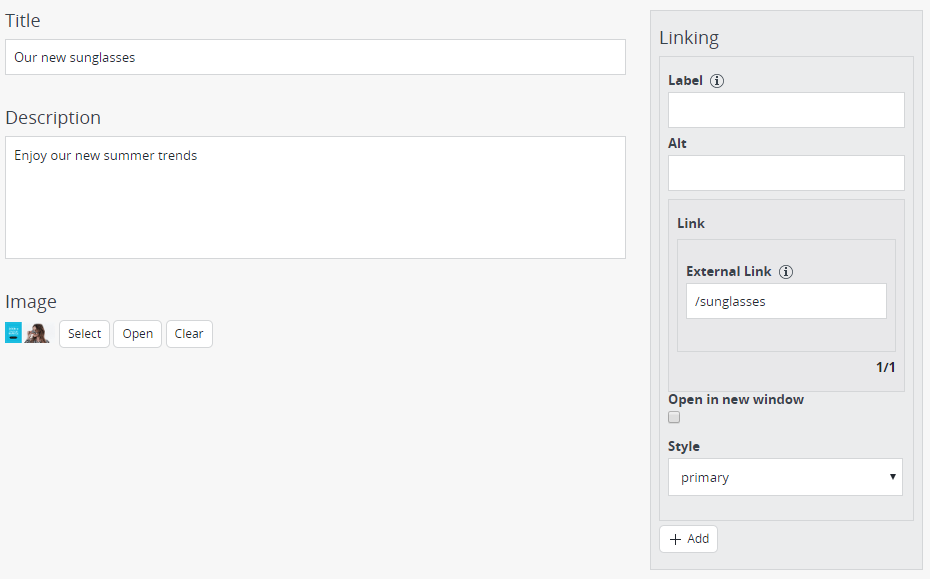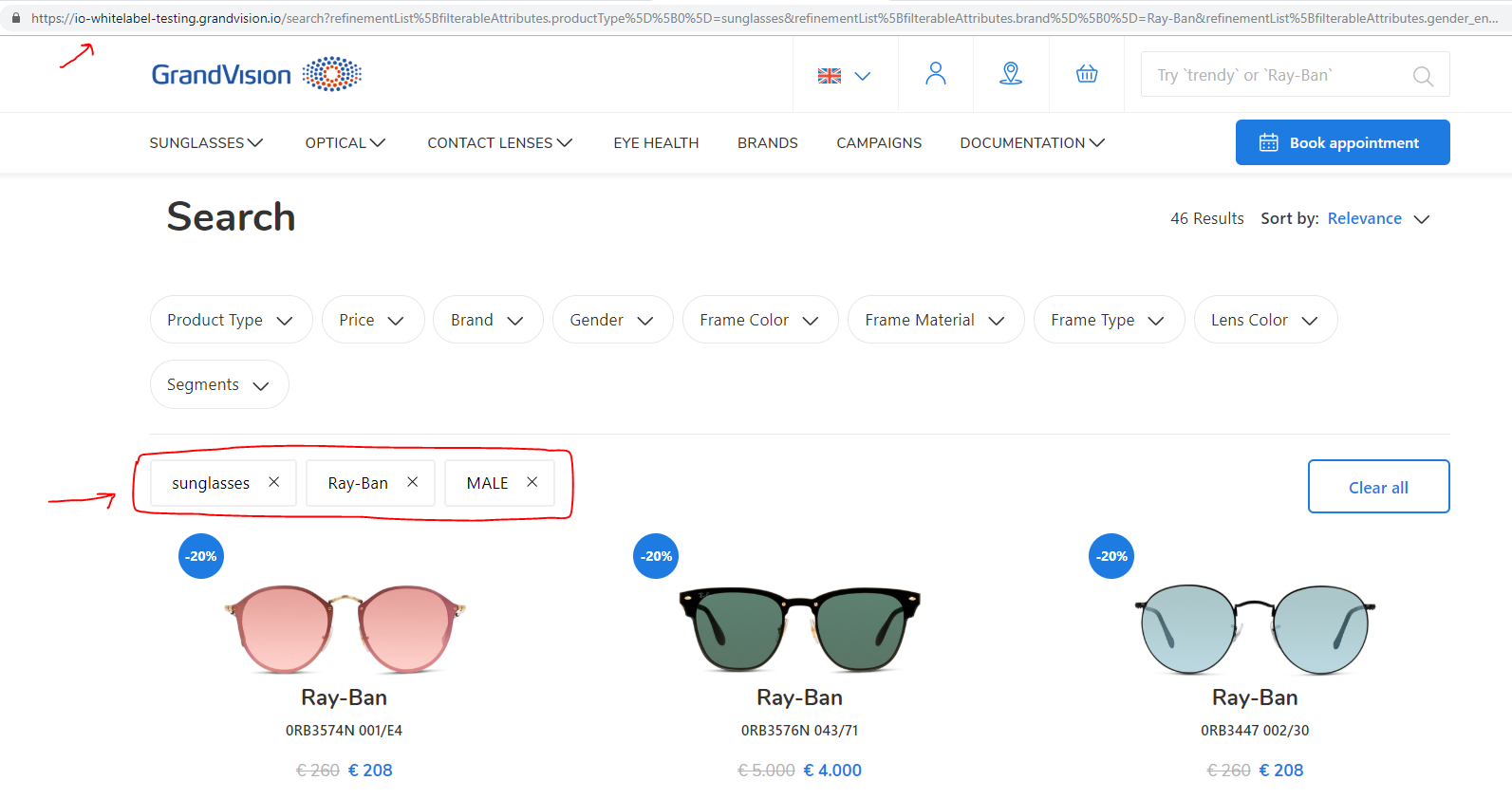Product catalog
General usage: use this component to create an overview of products per product category
Component name in Channel: Product catalog v2
Specification: A product catalog consists of two items: a document of type Product catalog and a component with name Product catalog v2. The document is used by the component therefore it's easiest to create the document first.
Configuration:
- Document: a document of type Product catalog must be selected
Creating a product catalog document
A product catalog document consists of four properties:
- Title
- Filter query
- Big promotion
- Small promotion
- Category external ID
- Rule contexts
In this example a product catalog will be created in which sunglasses for men are listed of the brand Ray-ban. To create a document, login to the CMS:
- Go to the content section in the CMS and navigate to the directory that is logical to what the product catalog has to show. In this case [OpCo] / [language] / Product category pages / Sunglasses / Men
- Create a document on type product catalog as shown in this figure:
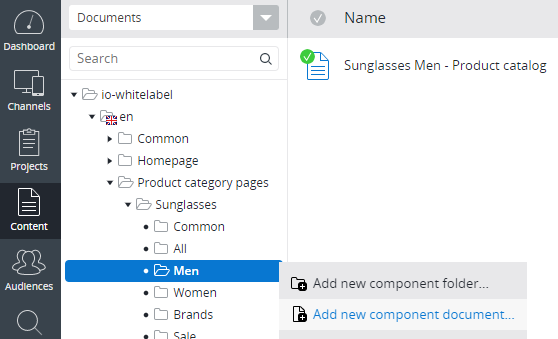
- Give it a name e.g. Ray-ban
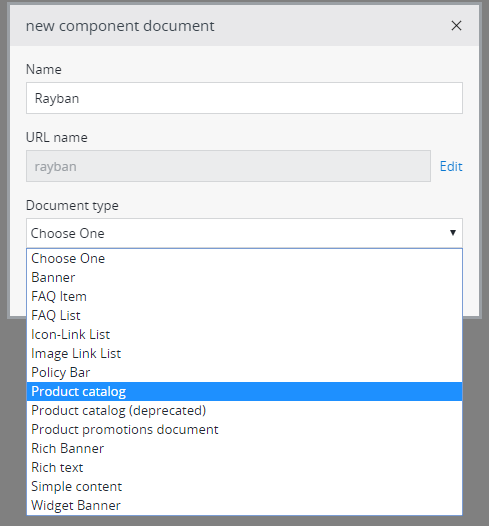
- Fill in the document with a title, big and small promotion. The big promotion has to be an banner document with an image of a 2 x 1 tile and the small promotion has to be a banner document with an image of a 1 x 1 tile.
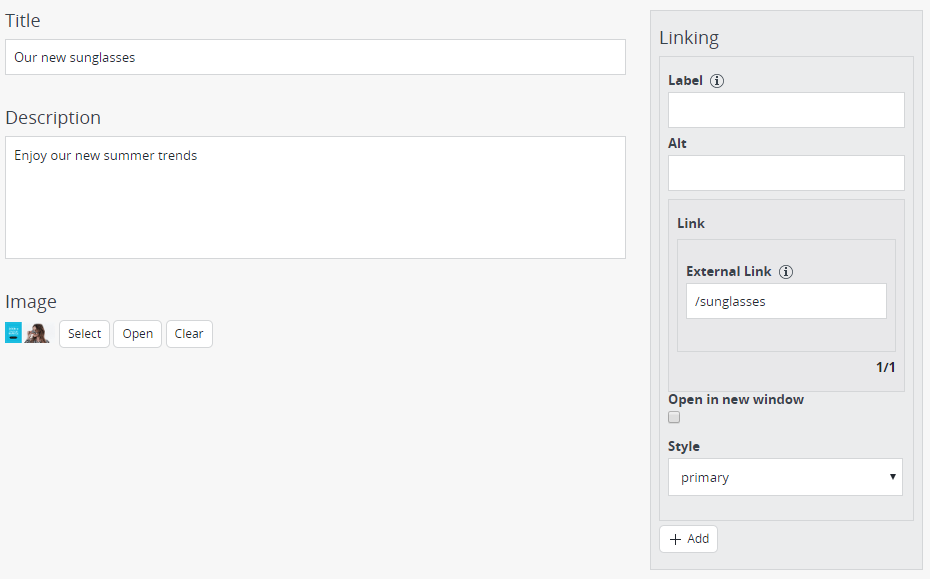
- The filter query is simply a URL of a filter result. Getting one done by following these steps:
- Go to the search page
- Add the wanted filters
- Copy the URL from the address bar
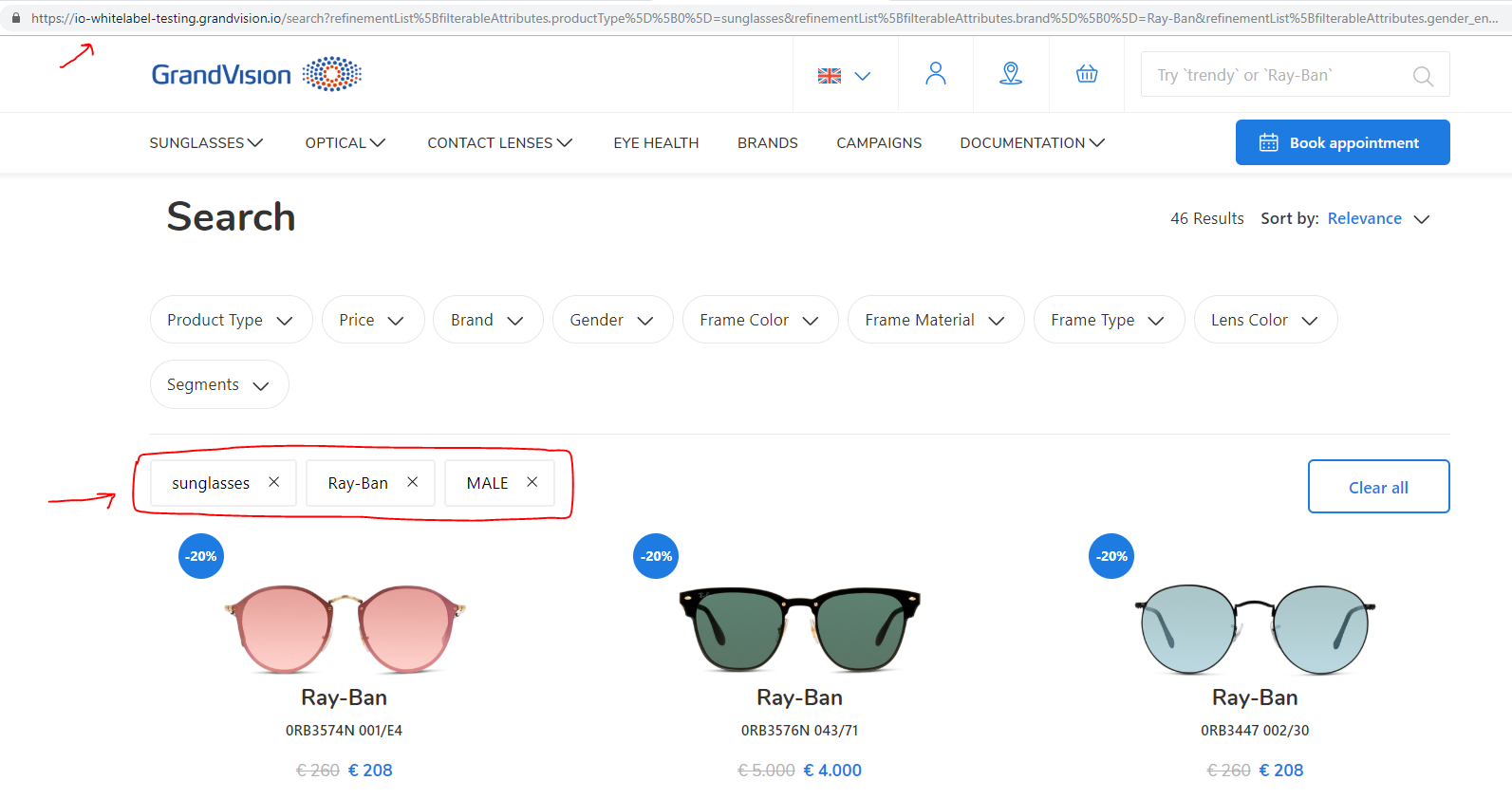
- Paste the URL in the Filter query textbox in the CMS
- The filled in document will look like this

- The Category external ID is an ID that adds an extra category to the filtering. In the case of the image above the ID sale-50 is used which is configured in Commerce Tools.
- The Rule contexts are configured in Algolia by Algolia editors. These are used to apply additional filtering options which affect the way a Product catalog is displayed.
- Save & Close the document
- Publish the document
Take a look at the component live right here:
1696 Resultados
Relevância